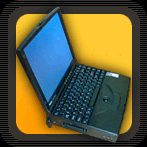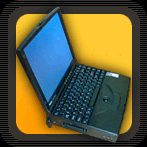 |
 |
 |
Dell Latitude XPi CD MMX Unofficial Information Center
Tips, info, and advice regarding one of the best laptops ever made.
Compiled by Jeremy Jusay |
|
 |
 |
Menu |
|
 |
|
|
 |
 |
Faq |
|
 |
Video
What is the highest screen resolution the XPi CD can support?
Why are the fonts and graphics pixelated or jaggedy at 640x480 resolution?
Can I play MPEGs or any kind of video?
Is the XPi CD zoomed video enabled?
How can I determine whether my display problem is due to a bad LCD or a bad video card?
Can I use a smaller screen from an older XPi on an XPi CD?
Audio
Why doesn't Winamp (or any mp3 player) play smoothly on the XPi?
CPU
What CPU speeds were available for the XPi CD?
Can I upgrade my XPi's processor?
Are there different revisions of my 166 MHz CPU?
How does the XPi's CPU perform in a benchmark comparison?
Is it worth saving money to get the 150 Mhz XPi instead of the 166?
Why is my XPi so unusually slow?
Memory
What is the maximum amount of RAM my XPi can have?
What kind of RAM does it take?
Storage
What is the largest capacity hard drive the XPi will accept?
Can I upgrade the CD-ROM in my XPi to a DVD-ROM?
Can I boot from the CD-ROM?
Networking
Why is my PCMCIA (PC Card) network card transferring files so slowly?
Can the XPi CD use 32-bit network cards?
Can I use wireless cards with the XPi CD?
Power Management
Why can't I put my XPi on standby mode?
Why can't I put my XPi on suspend-to-disk mode (S2D mode or hibernation mode)?
What is the difference between standby and suspend-to-disk?
Why can't I shut down my XPi properly?
BIOS
What is the latest BIOS for the XPi CD and where can I get it?
How can I bypass my XPi's BIOS admin password lock?
Accessories
Is the XPi CD port replicator worth the hassle?
How long does it take for the external battery charger to charge a battery?
How can I improve and maintain the life of my battery?
Is there a way to tell the age of a battery?
Is there a difference between the 04360 and 81407 AC adapters?
How can I protect my laptop's PCMCIA card slots when they're not in use?
How can I use a joystick or gamepad on the XPi?
General
What do the letters XPi stand for?
How much does the XPi CD weigh?
Can I install Windows XP on the XPi CD?
Can I install Linux on the XPi CD?
Video
What is the highest screen resolution the XPi CD can support?
The highest screen resolution that the XPi CD LCD screen can support is 800x600 pixels, 16 bit color. You can go up to 1024x768 pixels using an external monitor.
 Back to top Back to top
Why are the fonts and graphics pixelated or jaggedy at 640x480 resolution?
Since the native resolution of the XPi CD's LCD screen is 800x600 pixels, anything below that will appear jaggedy. More modern systems solve this problem with anti-aliasing, or the smoothing over of the jagged edges, but this requires faster video cards equipped with a lot of memory, and unfortunately, the XPi CD does not have this. If you do want a smooth-looking resolution at 640x480, you have to press Fn + F7 (font key). This shrinks the active display to about 9.5 inches (diagonal) and leaves a black border around it.
 Back to top Back to top
Can I play MPEGs or any kind of video?
Yes, but not very well. The XPi CD is capable of playing MPEG1, MPEG2, and DivX movie files, provided the software codecs are installed. However, because of processor limitations, the files will play choppily or slowly if they're above a certain video resolution. I've found that if you keep an MPEG1 file at or below VideoCD (VCD) resolution (352x240 pixels, 29.9fps) you'll get pretty acceptable playback. Windows 98SE natively supports MPEG1 playback. Don't bother with MPEG2 or DivX (you'll get slow playback whatever the resolution). Also, audio playback slows down the playing of a movie file immensely. Please read the audio section of this FAQ page to learn more.
 Back to top Back to top
Is the XPi CD zoomed video enabled?
Although the display adapter is called the NeoMagic MagicGraph 128ZV, I do not believe the XPi CD is zoomed video enabled. This means that you cannot attach an MPEG/DVD decoder card or any video capture card to one of its PCMCIA slots, since they route video through the ZV port directly to the screen. I learned this fact the hard way, after I bought a Margi DVD decoder card on eBay, which, sure enough, didn't work.
 Back to top Back to top
How can I determine whether my display problem is due to a bad LCD or a bad video card?
Well, the first thing you can do is to use the Dell Diagnostics Disk to figure out what the problem is (you can download the utility from the Dell FTP site -- you have to install it into a floppy -- I use diag381a.exe). If that doesn't work for you, try plugging in an external monitor. If the problem doesn't reappear on the monitor, chances are it's a bad LCD. However, if the problem does show up on the monitor, the video card within the laptop may be damaged.
 Back to top Back to top
Can I use a smaller screen from an older XPi on an XPi CD?
Although the chassis for the XP and XPi share almost the same dimensions, it's probably unlikely that there'll be a perfect fit. LCD panels for the XP/XPi series were manufactured by at least two different companies (IBM and Samsung come to mind), and I've heard that certain Latitudes require a certain brand of LCD. Also, there may be incompatibilities between different cable connections. Your best bet, therefore, would be to get the LCD panel that was built for your specific XP/XPi model.
 Back to top Back to top
Audio
Why doesn't Winamp (or any mp3 player) play smoothly on the XPi?
There are several reasons mp3 playback (or playback of any sound file) may be slow, choppy, or prone to skipping. I will attempt to outline them and their solutions:
1. The controllers for the inboard sound card are set up incorrectly. This applies mainly to Windows 98 users. Simply put, the default XPi CD audio driver (ESS 1887 Plug and Play AudioDrive) that is loaded into Windows 98 is the wrong one (it'll have "(WDM)" at the end of its name in Device Manager). The solution is just as simple: download and install the Windows 95 audio driver from the Dell support site. You'll know you have the correct driver if it says "ES1887 Plug and Play AudioDrive(LXPiCDx 166)" in Device Manager, and, of course, if mp3 playback is smooth. I think the same method applies for the P150ST and M133ST, but e-mail me if I'm wrong.
2. The BIOS is not up to date. The latest BIOS for the XPi CD MMX is version C03 (release date 5/30/2000), which resolved, among other things, a DMA sharing issue with the ESS audio controller (see the BIOS section of this FAQ for more info). This BIOS should work for Windows 95, 98, 2000 and XP. Try updating the BIOS to this version to see if this resolves any audio issues.
3. The system doesn't have enough resources. This applies to Windows XP users. Try disabling ports in the BIOS and Device Manager that you don't really need like the printer and serial ports, or the infrared and replicator ports. This should free up enough system resources for sound to work correctly.
4. The network is accessing your laptop and using up precious CPU cycles. An easy way to test this is to remove your network PCMCIA or CardBus card and see if this improves playback. If it does, you may need to update the drivers for that card. This is especially true if you have a Xircom modem+nic card, which uses a feature called Dynamic Link Detect that causes audio and video playback to stutter. To fix this, turn this setting OFF in the Xircom advanced properties box.
5. The buffer in your playback program is too small. Try increasing the buffer to see if that improves playback. In Winamp, right-click on the lightning icon in your system tray or on the program skin itself and click Options - Preferences - Plug-ins - Output - NullSoft waveOut plug-in. There you'll find settings for the buffer. In Windows Media Player, go to View - Options - Advanced - Change. Click the 'Buffer' radio button and increase the amount of seconds of data in the adjacent form field. If this doesn't do the trick, try the next tip.
6. The inboard sound card isn't powerful enough to play stereo audio. This method works for both video and audio playback. In Windows Media Player, try improving performance by lowering the quality of the playback. For mp3s (this also applies to DivX files with mp3-encoded audio), open an mp3 file and go to File - Properties - Advanced - MPEG Layer-3 Decoder Properties - Quality. For the frequency, stereo mode, resolution, and CPU type categories, choose the lowest settings (this, however, is only a temporary fix as the settings revert to the highest default when you reopen Windows Media Player). For MPEG1 video, open a file and go to File - Properties - Advanced - MPEG Audio Decoder Properties. For the sound quality, channel, and sound channels category, choose the lowest settings, and be sure to click "Set As Default" so the settings will remain the next time you open an MPEG1 file.
 Back to top Back to top
CPU
What CPU speeds were available for the XPi CD?
Dell released a Pentium MMX 166 MHz (M166ST) version, followed by a Pentium MMX 133 MHz (M133ST) version (to lower the list price). Both utilized a front side bus of 66 MHz and a PCI bus of 33 MHz. Prior to the M166ST, there was the Pentium 150 MHz (P150ST) version, which had no MMX capabilities, used a slower FSB and PCI bus (60 MHz and 30 MHz, respectively) and had a slower CD-ROM (6x, as opposed to 10x). In addition, the maximum RAM for the M133ST and the M166ST is 80 MB, while the max for the P150ST is only 48 MB (although I've been told you can max the memory to 80 MB -- see the RAM section of this FAQ for more info).
 Back to top Back to top
Can I upgrade my XPi's processor?
According to Dell, you cannot. If there are third-party products that allow you to increase the speed of XPi CD CPU, Dell doesn't support them. I have not seen or heard of any such products.
 Back to top Back to top
Are there different revisions of my 166 MHz CPU?
Yes. I have seen two different flavors of the 166 MHz chip by using third-party CPU analyzers such as SiSoft Sandra and WCPUID. I have seen one with a revision stepping ID of 4/3, and another with 4/4, with the former usually being a bit slower in performance.
 Back to top Back to top
How does the XPi's CPU perform in a benchmark comparison?
Well, according to SiSoft Sandra 2001, my fastest XPi CD scored around 354 MIPS in the CPU Benchmarks test, compared to 2720 MIPS scored by the Pentium III 1 GHz reference system. In the CPU Mult-Media Benchmarks test, the XPi scored around 427 it/s, while the 1 GHz reference system scored 5452 it/s. If anyone has benchmarks of the earlier XPi's or of similar laptops or PCs, please e-mail me, and I will post them here.
 Back to top Back to top
Is it worth saving money to get the 150 MHz XPi instead of the 166?
No. As noted above, the 150 MHz version utilizes a slower front size bus and PCI bus than the 166, does not have MMX capabilities, houses a slower (6x speed) CD-ROM, and is limited to 48 MB of RAM (as opposed to 80 MB), so performance will be lackluster in comparison. I have also read somewhere (tell me if I'm wrong) that the P150ST retains some heating issues that were resolved in the later versions (I've been told that the P150ST's processor consumed more than 8 watts of power, while the M166ST's -- and the M133ST, I would presume -- consumed around 6 watts). If anything, I would say get the M133ST over the P150ST if money is an issue.
 Back to top Back to top
Why is my XPi so unusually slow?
Aside from the fact that the CPU contains five-year-old technology and will hence be slower than more modern CPUs, someone may have accidentally hit the Fn + \ keys, which switches the laptop's CPU speed between the maximum setting (133-166 MHz depending on your laptop) and a lower "compatibility" setting (around 8 MHz). Doing so, as you can guess, makes everything run considerably slower, and most likely makes the battery last longer. Try pressing the Fn + \ keys and see if this improves your laptop speed.
 Back to top Back to top
Memory
What is the maximum amount of RAM my XPi can have?
The M133ST and M166ST can have a maximum of 80 MB (with 16 MB onboard). Officially, the P150ST can have a maximum of 48 MB (with 16 MB onboard). However, I have heard reports that the P150ST can take up to 80 MB RAM as well, but this may not be the case for everybody. The same can be said for the P133ST, which officially has a max of 40 MB (with 8 MB onboard), but can possibly have a max of 72 MB. (Thanks for the tip, Andreas!)
Update (10/16/13):
"80MB of RAM is definitely functional whether or not it's officially supported under the P150ST XPi CD. I have it on mine (Dell Service Tag 83KJG)." -Stephen
Thanks, Stephen!
 Back to top Back to top
What kind of RAM does it take?
All the XPi CD's have two RAM sockets into which you can insert 8, 16, and 32 MB FPM or EDO, 72-pin, non-parity SODIMM modules (officially, the P133ST and P150ST can't accept 32 MB modules, but I've heard reports to the contrary).
 Back to top Back to top
Storage
What is the largest capacity hard drive the XPi will accept?
The largest hard drive the XPi BIOS will recognize is 8.4 GB (the largest hard drive validated by Dell, however, is 5 GB). In order to utilize the full capacity of a drive larger than 8.4 GB, you must use the overlay software that came with it, which basically fools the BIOS into seeing the full capacity. But be warned, some people claim this particular software can lead to general system instability. Others have no problem at all. Another option is to format the first 8 GB of the drive, install Windows on it, then format the rest of the drive through Windows (note: you cannot access the larger partition in DOS). I've successfully used a 60 GB drive in an XPi using this second method.
 Back to top Back to top
Can I upgrade the CD-ROM in my XPi to a DVD-ROM?
To my knowledge, you cannot upgrade the internal CD-ROM to a DVD-ROM. You may be able to use an external DVD-ROM, however, but you probably won't be able to watch DVD movies, as the XPi only supports MPEG-1 video (DVD is MPEG-2), and you can't attach an MPEG-2/DVD decoder card (like the Margi cards) because the XPi does not have a zoomed video port.
 Back to top Back to top
Can I boot from the CD-ROM?
Unfortunately, the BIOS doesn't support booting from the CD-ROM. You can only boot from the floppy drive or the hard drive.
Update (10/16/13):
"Booting from a CD is possible, by using the Plop Boot Manager (http://www.plop.at/en/bootmanager.html) on a floppy. I've tested this on my Latitude XPi CD M166ST.
Greetings from Holland,
Roberto"
Thanks, Roberto!
 Back to top Back to top
Networking
Why is my PCMCIA (PC Card) network card transferring files so slowly?
If you're using a 16-bit network PCMCIA card (or the 3com port replicator), you're exchanging data below 10Mbps, which is equivalent to under 1.25 MB of data per second (8 bits make a byte). To improve this, you have to change your network card to a 32-bit CardBus network card (which XPi CD's support), enabling 10/100 speeds (usually under 16Mbps, or under 2 MB of data per second).
 Back to top Back to top
Can the XPi CD use 32-bit network cards?
Yes, see above.
 Back to top Back to top
Can I use wireless cards with the XPi CD?
I found the use of wireless PCMCIA hit or miss with the XPi CD running Windows 98SE, but I just recently received an email from Shawn who claims the contrary: "Hi there. I noticed that in the FAQ there wasn't any mention of wireless...The Linksys PC Card (802.11G) works great in the Latitude XPi CD. The system requirements of the card were Windows 98SE and 300mhz but it works...the monitor software isn't any good but it brought more life to the laptop." Thanks, Shawn!
Update (10/16/13):
"Wireless works flawlessly on mine. I use the NETGEAR MA401 wireless card, which is supported under 95, NT, 98, 2000, ME, and XP. I currently use NT 4.0 on my laptop and the card does not need any NT 4.0 service packs or BIOS upgrades. I was amazed at how easy it was to install this card since NT 4.0
is not a Plug and Play OS. I'm running the original BIOS A04 dated 12/13/1996. The only items necessary for the card to work under RTM version of NT 4.0 is SPEU.EXE and 50COMUPD.EXE, then reboot and you are good to go!" -Stephen
Thanks, Stephen!
 Back to top Back to top
Power Management
Why can't I put my XPi on standby mode?
There are several factors which might prevent your laptop from going into standby. Usually it's a software program or a hardware device that is preventing the standby process from initiating. I've found on WIndows 98SE that if you install Internet Connection Sharing on your particular laptop, it will prevent you from going into standby or suspend-to-disk (I have no idea if this applies to later Windows versions with ICS). I know of no workaround for this besides uninstalling ICS. Microsoft also has a utility available called Power Management Troubleshooter Tool (article #Q185949 -- its filename is pmtshoot.exe) for Windows 98 that can tell you what the culprit may be.
 Back to top Back to top
Why can't I put my XPi on suspend-to-disk mode (S2D mode or hibernation mode)?
See above question. Here's what you need to get S2D to work on your laptop:
1. A separate hard drive partition of at least 80 MB (the maximum RAM size of the XPi). Use FDISK (or a third-party partition utility like Partition Magic if you've already installed your OS in a single, full-size partition). Note: Do NOT format this partition.
2. Programs mks2d.exe and rms2d.exe (version A07 or A08 -- it doesn't matter). You can find these at the Dell support site. Just do a download search with either of those filenames. They'll be found under the files z5788807.exe or s2d-a08b.exe. Place these programs on a boot-up floppy, and in MS-DOS run mks2d.exe to create the S2D partition (use rms2d.exe if you need to remove it).
Now install your OS in the main partition if you haven't already. And that's it. Just press Fn + A to initiate S2D, and when you want to wake it up, use the laptop's power switch.
 Back to top Back to top
What is the difference between standby and suspend-to-disk?
Standby mode saves whatever you were doing to the laptop's RAM chips, and thus requires a steady, but minimal, source of power. A tap on the keyboard wakes it up, and this happens almost instantaneouly. Suspend-to-disk (also called S2D or hibernation mode) saves whatever you were doing to the laptop's hard drive, and thus does not require power (it shuts off the laptop). Turning on the power switch revives it, and this usually takes about a minute (including boot-up time). Waking up from S2D is about 30 seconds faster than booting up from a normal shutdown. If you want to save power and like quick boot times, suspend-to-disk is the way to go.
 Back to top Back to top
Why can't I shut down my XPi properly?
Flashing the BIOS to the latest version usually fixes this problem. See the BIOS section of this FAQ for more info. Otherwise, it could be an anti-virus program or bad hardware configuration that's causing your system to hang when shutting down. For Windows 98SE users, refer to the Microsoft article "How to Troubleshoot Windows 98 Second Edition Shutdown Problems." All others refer to the Dell article "Troubleshooting Shutdown Problems in Microsoft Windows 95 and 98."
 Back to top Back to top
BIOS
What is the latest BIOS for the XPi CD and where can I get it?
The latest BIOS for the XPi CD MMX is version C03 which you can download from the Dell support site by searching for the filename xpcdxc03.exe. This version resolves a DMA sharing issue with the ESS audio controller and adds support for Windows 2000. The latest BIOS for the XPi CD P150ST is version C01 which can be found using filename w98crev2.exe. This version was released in 1998 and fixes the Y2K bug.
 Back to top Back to top
How can I bypass my XPi's BIOS admin password lock?
Aside from registering your laptop with Dell to get a new password (which is their policy to deter theft), you can try some third-party products to bypass the BIOS/admin password. You can usually find them on eBay. Try searching for xpi and password, and you'll come up with either a software solution, or a chip you have to solder on the motherboard yourself.
 Back to top Back to top
Accessories
Is the XPi CD port replicator worth the hassle?
I've found that using the port replicator instead of a network pcmcia card for network access improves stability as you don't have to deal with heat issues caused by the expansion card (take out the card while the laptop is in use and you'll see what I mean). It also contains an extra PS2 port which allows you to use both an external mouse and keyboard. In addition, you can connect external drives or older scanners to the SCSI port (although I have never tried this). Finally, the monitor stand can provide a convenient place to put an external monitor (if you also have an external keyboard and mouse). Unless you need these features, the port replicator is not really necessary.
 Back to top Back to top
How long does it take for the external battery charger to charge a battery?
It usually takes about two hours.
 Back to top Back to top
How can I improve and maintain the life of my battery?
Here are a number of ways you can prolong the life of your XPi's battery:
1. "Condition" the battery when it is new. Do this by fully charging/discharging it for the first 3 cycles. This is common advice from battery experts everywhere.
2. Try to always keep the laptop plugged in to a wall socket. According to Dell, the batteries start to show their age after about a year or 400 discharge/charge cycles. Discharging and charging unnecessarily is the quickest way to age the battery. Also, since the XPi uses a lithium-ion (Li-Ion) battery, which doesn't suffer from the so-called "memory effect" that nickel cadmium (NiCd) and nickel-metal hydride (NiMH) batteries exhibited (a gradual reduction in the battery's ability to take a full charge unless you drain it fully between chargings), you should feel free to recharge it even if it hasn't yet been fully discharged.
3. Buy several batteries and rotate their use. This same strategy works for shoes, too. Kidding aside, switching batteries means reducing recharge cycles, which means longer lifespans. Also, try to avoid leaving them dormant for any long period of time.
4. Enable power management features in the BIOS and in the OS. Doing so will keep your laptop from draining the battery unnecessarily. Also, you can turn off the display manually by pressing Fn + D, as well as the hard drive by pressing Fn + H.
5. Set your LCD display to minimum brightness. Although this may make things harder to see on the screen, it should give you more battery time when you're away from the wall socket.
6. Switch to the lower CPU speed by pressing the Fn + \ keys. This should bump the speed down to about 8 MHz (basically everything slows to a crawl). Doing so presumably drains less power off the battery. Press that key combination again to revert to full CPU speed.
If anyone can think of more ways to improve XPi battery life, please e-mail me.
Here's where you can get more information regarding battery life and use:
Power Sources: Latitude XPi CD
http://docs.us.dell.com/docs/systems/ptcd/pwrsrce.htm
Battery Buying Guide
http://www.amazon.com/exec/obidos/tg/feature/-/115929/ref=w_bg_8/
Battery Types, Performance, and Charging Tips
http://www.cellpower.com/battery_tips.cfm
 Back to top Back to top
Is there a way to tell the age of a battery?
Aside from counting how many days it's been since you bought it new, you can tell the relative age of a battery by looking at the serial numbers at the bottom of the label. Under the German translation of the disposal instructions there should be a nine-digit number like 4-634-097-0X (where X is usually between 1 and 3, with 3 representing the newest battery). Also, there should be a white sticker beneath that with a few bar codes on it, with some serial numbers and a revision number like Rev.A00 (I have a new one labeled Rev.B00). Lastly, the P/N number at the top should say either 15622, 76039, or 04950, with 15622 being the newest.
 Back to top Back to top
Is there a difference between the 04360 and 81407 AC adapters?
In my experience, I've found that the older 04360 adapters put off considerably more heat than the newer 81407 ones. Also, the 81407 adapters featured a handy, green LED power indicator. If you had a choice, definitely go for the latter, especially the ones labeled "Model PA-1."
 Back to top Back to top
How can I protect my laptop's PCMCIA card slots when they're not in use?
There are plastic, Dell-branded PCMCIA slot covers available that fit snugly into an empty slot (they work on non-Dell laptops too, I believe). I think they may have come with the laptops when they were new, but I can't verify this (please e-mail me if you have any info regarding this). They're rare, but you can sometimes find them on eBay. See the Pictures section to get a closer look.
 Back to top Back to top
How can I use a joystick or gamepad on the XPi?
Since there is no 15-pin joystick port (called the "gameport") on the rear of the laptop or on the port replicator, you have to connect the joystick some other way. You can do one of three things:
1. Purchase a PCMCIA game controller card to which you would attach the joystick. A popular card was the Basics Gameport by NewMedia Corp (which is now Synchrotech) which is pretty hard to find these days. Synchrotech has a card called Game Traveler which you can purchase direct for $79. Check the specs page for compatibility. Some cards only support analog or digital.
2. Purchase a joystick that attaches to the serial or PS/2 port. A popular brand was ACT Labs' PowerRamp joystick/gamepad which connected to the PS/2 port. These seem to be rare, too.
3. Purchase a CardBus USB card (which fits into the PCMCIA slot) and use a USB joystick. This is probably the most accessible solution.
 Back to top Back to top
General
What do the letters XPi stand for?
I don't know. The name originated with the earlier Latitude XP series, which may have stood for eXPerience, eXtra Performance, or even eX-PowerBook (since the Latitude XP line was created by the same people who designed the Apple PowerBook series). It's funny that Dell picked up on this abbreviation eight years before it became trendy (Windows XP, AMD Athlon XP, etc.). If anybody out there has the scoop on this mystery, please e-mail me.
 Back to top Back to top
How much does the XPi CD weigh?
With the battery and hard drive, the M166ST and M133ST weigh 3.4 kg (7.4 lb) and the P150ST weighs 3.3 kg (7.3 lb). The battery weighs 0.41 kg (0.9 lb) and an average hard drive weighs about 0.2 kg (0.4 lb).
 Back to top Back to top
Can I install Windows XP on the XPi CD?
Yes, although it obviously won't perform as snappily as it does under earlier Windows versions. Just make sure you update the BIOS to the latest version (see the BIOS section of this FAQ). Also, you may run into problems with your audio controller due to lack of system resources, in which case you'll have to disable some unnecessary ports in the BIOS and Device Manager like the printer and serial ports, or the infrared and replicator ports. (Thanks for the info, Randy!)
 Back to top Back to top
Can I install Linux on the XPi CD?
I haven't personally tried it, but I got an email from Andrew that says he successfully installed Damn Small Linux and "Debian 3.1 unstable (with a 2.4.7 kernel iirc)." The biggest hurdle, he said, was installing from the CDROM, which took a long time. If you are having similar problems, he offered this bit of advice: "Add "ide=nodma" to the booting kernel parameters if you have CD problems." Thanks, Andrew!
 Back to top Back to top
|
|
|
| Copyright ©
2008 by Jeremy Jusay | Last updated Tuesday, May 10, 2005 | Minimum resolution: 800x600 |
|