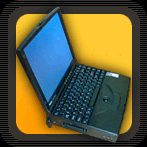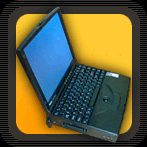 |
 |
 |
Dell Latitude XPi CD MMX Unofficial Information Center
Tips, info, and advice regarding one of the best laptops ever made.
Compiled by Jeremy Jusay |
|
 |
 |
Menu |
|
 |
|
|
 |
 |
Email |
|
 |
"I have checked out your site and enjoyed the wealth of info there."
-Csaba T., March 17, 2002
"Good job on the site, I love it, all the information I need. I recently inherited a FREE DELL Latitude XPi CD machine and I love it, got Linux and Windows 98SE goin' ;p Anyway, I'm glad you took the initiative to help others out like me, it's a real time saver!"
-Dealah, March 15, 2002
"Thanks a million to you and your site."
-Alex, March 9, 2002
"I enjoyed your site - lots of interesting bits and pieces."
-Paul G., February 25, 2002
"I accidentally found your website about the Latitude XPi CD and, boy, was I glad."
-Kartic K., February 19, 2002
"I ran across your XPi page while searching for info on the reported joystick feature that supposedly exists as part of the ES1887 sound interface. I found your information quite accurate and succinct."
-Jim N., February 12, 2002
"Absolutely perfect!! I had problems with mp3 playback, and tried all sorts of things: bought 32megs extra ram, tried many mp3 players, installed SB-compatible drivers.....one visit to your site solved my problems (by simply installing the Win95 drivers, while i have Win98SE)!!"
-Elliot, Holland, February 5, 2002
"Hi! Thanks for another great site on the web. I really appreciate your work. The FAQ section did help me a lot with the 'mp3 problem!'"
-Mark S., February 2, 2002
"I found your Dell Latitude XPi page enlightening and thank you for all the research that I know went into it. I have an XPi CD (P166MMX) that I bought for my wife's birthday last year from a new laptop store in Cincinnati, OH and can verify much of what you have discovered. My background is as a Technology Coordinator for a local school district and we used either Dell or Gateway laptops. The Gateways were the only systems I ever had problems with - the Dells were just unkillable beasts and worked despite what we did to them.
-JWM, January 29, 2002
"Many thanks for your info, you will be pleased to know you were spot on."
-Ray G. (from comp.sys.laptops newsgroup), January 28, 2002
"Nice web site!"
-John K., January 24, 2002
"Hi there. Just wanted to thank you for putting up the tips about the audio in Windows 98. I can happily play mp3's on this beast."
-Leonard C., January 21, 2002
"It is a cool page you have, I used it to get mp3's working on my Dell. I threw out the PCMCIA network card and then it could play mp3 files...COOL."
-Christian, Denmark, January 19, 2002
"Great site for old Latitude users. Thanks!"
-Paul P., January 9, 2002
"Hi, came across your site by accident. In my opinion it's a good idea to create a page where Latitude XPi CD users can collect info about their notebook. I own a Latitude XPi P133ST and an XPi CD P150ST and I'm satisfied with them."
-Andreas R., December 27, 2001
"Thanks for your FAQ. My XPi CD is on Windows 98 (not second edition). I had a problem of mp3 playback. I tried your instructions, and it had a good result. Your advice was very great!"
-kideok2, December 26, 2001
"I just bought a used Dell XPi CD laptop, and really love it. So far I have found your website very helpful, and look forward to more."
-Sherry, December 22, 2001
"Thanks for the tip about the jagged fonts. You saved me time and trouble. Appreciate it."
-Kimberly G., December 12, 2001
"Great website!"
-Roy, December 2, 2001
"Thank you, thank you, thank you!! I went to play some mp3's tonight and they all sounded slow on playback. I went into a panic attack. I installed a number of programs on the laptop (also a new network card) this weekend. I tried everything to get the mp3 player to work again. Last resort I went to Google for some help, found your post, went to 3com for the up to date driver, and bam, back up!!!!! Thanks again."
-Roger, November 19, 2001
 Back to top Back to top
|
|
|
| Copyright ©
2008 by Jeremy Jusay | Last updated Tuesday, May 10, 2005 | Minimum resolution: 800x600 |
|